Last weekend, I finally had the opportunity to start testing the installation of a Q2A site on my laptop, heavily supported by a nice, friendly, and very competent informatics expert 🙂 …), so I’d like to report about this a little bit. As expected, we still have some more work to do. To find hosting and importing the TP data is not exactly straight forward, but I really want these nice questions to be on the new site too … ! However, we have some good news, as there are things that already work quite nicely and in some cases even better than on SE (!) too :-P.
To install Q2A on my laptop, we first had to get a web server (Apache HTTP) and make PHP and SQL work. When trying to install these things separately, things got more and more complicated and entangled, such that we had to give up this approach. Happily there exists some kind of an all-inclusive package called XAMPP for Windows, which runs the things we need and much more. Now I can just run XAMPP as an administrator, to activate the Apache server and MySQL (the picture should be clickable to zoom in).
These preliminary steps will not have to be done when going online, as MySQL and PHP are expected to be installed on the server that will host the site.
After these preparations, we could almost straight forwardly follow the steps described in the fucking manual 😉 to install Q2A and create a database to hold the content of the test site. After logging in as a Super Administrator (on the real site I will of course NOT be the dictator ;-P, there should be non anyway), the site with a few more or less stupid test questions looks like this:
Installing LaTex (or Mathjax strictly speaking) was relatively straight forward, we adopted the procedure described in the second not accepted answer to this question asking how to install LaTex in Q2A. Applying this mark down editor with LaTex, one gets a nice preview when writing posts that displays the compiled LaTex too, and the editor is even more comfortable (for people like me who are too lazy to learn all LaTex commands by heart), than what SE provides … ;-P.
Concerning the possibility to view the revision history of posts, this can be done by installing the Edit History plugin. It almost works, such that you get as in SE, a link to the edit history below each post:
However, there are still some bugs involved (leading to error messages that non static functions should not be called statically in some PHP files) which obviously have the effect that that the link to the edit history is not always available, and when adding LaTex in an edit, the latest patch does not show the compiled equations. But we are working on this (among other things) and I postulate that the problem has a unique solution ;-). No, I am not going to ask about it on SO … 😛
Working with a system of categories, such as one called Meta and another one called Main with subcategories Theoretical Physics, Phenomenology, Experimental Physics, Astronomy, Mathematics, etc is quite easy, as the (sub) category can be chosen too when typing a question. But I presently don’t know, if Q2A has the feature of following (ignoring) tags, categories.
In summary, it can certainly not be expected that everything works exactly as we want it to be right from the start or day zero we go online, rather things will continuously improve.
The next big task is to import the TP questions into the test site sitting on my laptop now. To do this we have exported a data dump from the test site, which the nice friendly informatics expert who supports us, is now analysing and comparing to the TP SE data dump to write a conversion script. Converting the TP data dump to the same format and structure the test site data dump has, it should then be able to import it into the test site. But this is not straight forward at all, and many things have to be considered …
Concerning the hosting, I will write Prof. van Hees another mail from another less suspicious than my google mail account ;-), as Arnold Neumaier has given me the advice to do.
I think at least we have done now a more serious step towards realizing our new site 🙂
Cheers

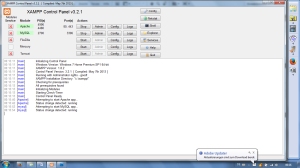



Yay! This is extraordinary! (I suppose the answer to the third question is Supersymmetry Demystified : ) )
As for the bug with the edit history (MathJaX not compiling),
This bug is there on SE too (Especially in the older revisions) so it’s not so much of a problem.
By the way, have you checked the versatility of the LaTeX plug-in? Is in-line LaTeX allowed?
What exactly is meant by in-line LaTex, that you can use $math expressions$ in a flowing text? This should work too, but to be sure I’ll recheck it when I’m back at home…
By the way, is there the option to roll back or view the source of the old revisions?.
Another plug-in required: https://github.com/NoahY/q2a-history
—————————————————-
Maybe you should post the following posts now:
– What plug-ins do we need (where users can post plug-ins in the comments)
– What should be the site settings in the Admin dashboard (poll for each major setting)
– Possibly important contributors (in the comments)
Yet another one
: https://github.com/svivian/q2a-markdown-editor
http://www.question2answer.org/qa/19686/add-an-image-upload-button-in-markdown-editor?show=25789#a25789
This we already have, it looks quite nice
Oh, ok.
But have you installed the one I have posted in a reply to my own comment? Because it has the advantage of allowing image upload.
This one: http://www.question2answer.org/qa/19686/add-an-image-upload-button-in-markdown-editor?show=25789#a25789
In the editor presently installed, there is an image button, but it only allows one to include an URL and does not directly apload an image …
So I’ll look at the other one you suggest …
Well, it’s enough if a url can be posted, actually. To allow uploading like on SE, one needs to bribe pay imgur.com a lot of money to upload it there.
We can just add a custom html there, linking to the meta.Physics.SE sandbox, telling them to upload the image there and post the url in the image url box.
Wait a minute, I thought I put the html strike out tags on “bribe”?.
I think to the possibly interested people and potentially nice contributors to the new site, people posting in the physics tags on MathOvervlow should be counted too. For example there is a Jeremy who has given an immensely nice answer to a somewhat confusingly formulated question abaout effective field theories in string theory
http://mathoverflow.net/a/31791/30967
I like your chat room for interesting questions, how did you do this? Redirecting the feeds of certain tags?
I’ll probably ask my string theory questions on Mathoverflow hereafter, in particular when I am confident that they are not outright too stupid for them … 😛
Yes, and Chris Gerig, too (I used to confuse him with CW, and wondered why he would change so much : ) … )
Yes, I added the feeds of all my favourited tags.
See http://chat.stackexchange.com/rooms/info/11174/possibly-interesting-physics-se-questions?tab=feeds
Be careful on MO, though. It is in the SE network (even though it has agreements preventing SE from interfereing too much with them).
Yes I know …
At present the moderation on MO seems to be nicely un(SE)political and exclusively intended to guarantee the level and quality of the content and support the needs of the community of researchers on the site. But of course this can change apruptely, if their agreement we SE does note guarantee that SE has to stay out of the site policy (such as determining what kind of questions are allowed, under what conditions users shouled be banned and for how long, etc …).
From the discussion in the context of this post on their meta
http://meta.mathoverflow.net/questions/969/who-owns-mathoverflow
this is not clear, so I’ll add a comment asking exactly this …
Hey friend, You seem cool! Love your channel! Do you love like NYC? Check out my? food and travel videos in NYC!! Stay in touch!!
By the way, have you tried my alternative for the LaTeX bug yet ( https://tpproposal.wordpress.com/2013/10/23/emergence-of-physics-overflow-the-beginning/comment-page-1/#comment-201 )
I’ll probably come to this (and some other things for the new site) this weekend … 😉
Ok, I was just checking that you had seen it.
https://github.com/svivian/q2a-tagging-tools
Yep, that is a good idea.
It will probably be the next post when I come to it 😉
Unfortunately, there seems to be same issue with using arrays in equations, for example when i try to post this question on my test site …
http://mathoverflow.net/q/145680
Seems Willie Wong has downvoted me, as I initially had 3 upvotes …
Uh, what is happening to the arrays on the test site ?’.
Yup, there is a downvote on your question (I can see from the userscript I have installed, which allows me to see vote counts, even when not 1000-rep).
As per your rep history, that indeed has happened 2 hours ago, the same time you got the comment.
For example the metric in my question displays as (a b, c d), instead of a 2×2 matrice in the preview (mark down editor), the other equens lookd ok. When posting the question, all the LaTex is messed up. Strangely, in the edit history the LaTex (including the matrix) looks ok (?) …
Hm… that is weird.
Which CDN are you using? Have you tried both the secure and insecure ones?.
If it doesn’t work, you may try adding the Media-Wiki style commands, or the codecogs exteansion?
I am glad that he is not a moderator there, other people seem to rather like my question though 😉
I already have a next question (from my baby book :-P), but I dont dare flooding that place too heavily with physics questions (in particular if they are not LaTex heavy enough) …
Oh, I see you’re not using the CDN, but the plug-in.
Does the plug-in support uploading images?
Maybe you could report the LaTeX problem on Q2A?.
…done …
http://www.question2answer.org/qa/28533/markdown-editor-with-latex-array-environment-does-not-work
Ok, the highlighting in the question really obscures the text. Did you mean to change the font colour ? .
As for the LaTeX bug…
Instead of using the MarkDown + MaThJaX editor, use the plain markdown editor and add the following javascript (the MaThJaX secure CDN) onto the custom head html:
If that doesn’t work, use the insecure version (it really shouldn’t matter):
Maybe that would work…
Uh, why isn’t the code rendering?
I was referring to the code here:
http://docs.mathjax.org/en/latest/start.html#secure-access-to-the-cdn
Here’s a plug – in that allows one to *upload* an image (not just post a link) using a service called PostImage.Org.
http://blog.inventic.eu/2012/11/q2a-markdown-editor-with-file-upload/
http://wiki.question2answer.org/doku.php/plugins/comment-voting
Oh, crap, I’m commenting on the wrong post : )